Rust 变量和可变性
在默认情况下rust变量是不可变的。这样可以使代码更加安全。让我们探讨一下Rust如何以及为什么鼓励您支持变量不可变,以及为什么有时您可以选择可变变量。
声明变量
通过let关键字声明变量,可以不声明变量类型,交由编译器判断。
let spaces = "";
也可以声明变量类型:
let spaces:&str = "";
不可变变量
以下代码为错误代码:
fn main() {
let x = 5;
println!("The value of x is: {}", x);
x = 6;
println!("The value of x is: {}", x);
}
以下为错误信息:
$ cargo run
Compiling variables v0.1.0 (file:///projects/variables)
error[E0384]: cannot assign twice to immutable variable `x`
--> src/main.rs:4:5
|
2 | let x = 5;
| -
| |
| first assignment to `x`
| help: make this binding mutable: `mut x`
3 | println!("The value of x is: {}", x);
4 | x = 6;
| ^^^^^ cannot assign twice to immutable variable
error: aborting due to previous error
For more information about this error, try `rustc --explain E0384`.
error: could not compile `variables`.
To learn more, run the command again with --verbose.
错误消息表明错误的原因是cannot assign twice to immutable variable x,因为您试图为不可变变量x分配第二个值。尝试更改以前指定为不可变的变量时,将会抛出编译时错误。
如此设计的原因:
如果我们的代码的一部分在假设值永远不会改变的情况下运行,而我们代码的另一部分则在改变该值,那么代码的第一部分可能不会按照设计的意图进行操作。实际上,这类错误的原因可能很难追查,尤其是在第二段代码有时仅更改值时。
可变变量
在很多时候可变变量是必要的。我们可以通过添加mut关键字使变量可变。
fn main() {
let mut x = 5;
println!("The value of x is: {}", x);
x = 6;
println!("The value of x is: {}", x);
}
常量
常量与不可变变量有些相似,但是有区别。
- 不允许使用mut常量。常量在默认情况下不仅是不可变的,还总是不可变的。
- 声明常量使用const关键字,并且必须声明常量类型。
const MAX_POINTS: u32 = 100_000;
- 常量可以在任何范围内声明,包括全局范围,这使它们对于许多代码部分需要知道的值很有用。
- 常量只能设置为常量表达式,而不能设置为函数调用的结果或只能在运行时计算的任何其他值。
遮蔽(Shadowing)
您可以声明一个与先前变量同名的新变量,并且该新变量会覆盖先前的变量。使用let关键字。
fn main() {
let x = 5;
let x = x + 1;
let x = x * 2;
println!("The value of x is: {}", x);
}
结果是12。
遮蔽(Shadowing)不同于将变量标记为mut,遮蔽(Shadowing)后的变量依旧是不可变的。
遮蔽(Shadowing)可以使变量类型改变。因为当我们let再次使用关键字时,我们正在有效地创建一个新变量,因此我们可以更改值的类型,重复使用相同的名称。
fn main() {
let spaces = " ";
let spaces = spaces.len();
}
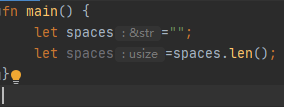
可以看到原先变量为&str,后变为usize类型。
使用mut则不能改变变量类型,以下为错误代码:
fn main() {
let mut spaces = " ";
spaces = spaces.len();
}
错误提示:
$ cargo run Compiling variables v0.1.0 (file:///projects/variables) error[E0308]: mismatched types --> src/main.rs:3:14 | 3 | spaces = spaces.len(); | ^^^^^^^^^^^^ expected `&str`, found `usize` error: aborting due to previous error For more information about this error, try `rustc --explain E0308`. error: could not compile `variables`. To learn more, run the command again with --verbose.
注释 编译器会忽略的常规注释: //注释一整行/* 注释一块 */ 第二类是文档注释,用于通过工具生成HTML API文档 /// 注释一整行//! 这是//! 一个//! 文档注释块 格式化输出 format ...