idea使用方式总结
本文主要介绍"idea使用方式总结",希望能够解决您遇到有关问题,下面我们一起来看这篇 "idea使用方式总结" 文章。
1、idea的open默认打开的是java项目,如果是gradle工程需要import
2、run/debug Configuration需要选择main那个选项,编译输出路径需要修改
3、在刷新gradle的时候会有如下报错
现象 idea打开gradle工程时出现如下的错误: Error:The newly created daemon process has a different context than expected. Java home is different. Expecting: 'C:\Program Files\Java\jdk1.7.0_40' but was: 'C:\Program Files\Java\jdk1.7.0_40\jre'. Please configure the JDK to match the expected one. 问题分析 All i understood is gradle is using JRE and IDEA is using JDK and due to that two JAVA_HOME’s are different and giving errors. 与gradle版本没有关系 解决方法: I am using Intellij 15.06, what solved my problem is just go to the directory, JAVA_HOME > jre > lib, and rename the tool.jar to tool.jar.bak, and then try to start a project or import a project again, at last, do not forget to rename it back to tool.jar.
4、由于依赖包更新,需要重新引入,但是删除旧包之后重新构建却无法自动下载新包,即使是重启idea也不会自动下载,其实重新下载的方法很简单,右键项目->maven->reimport
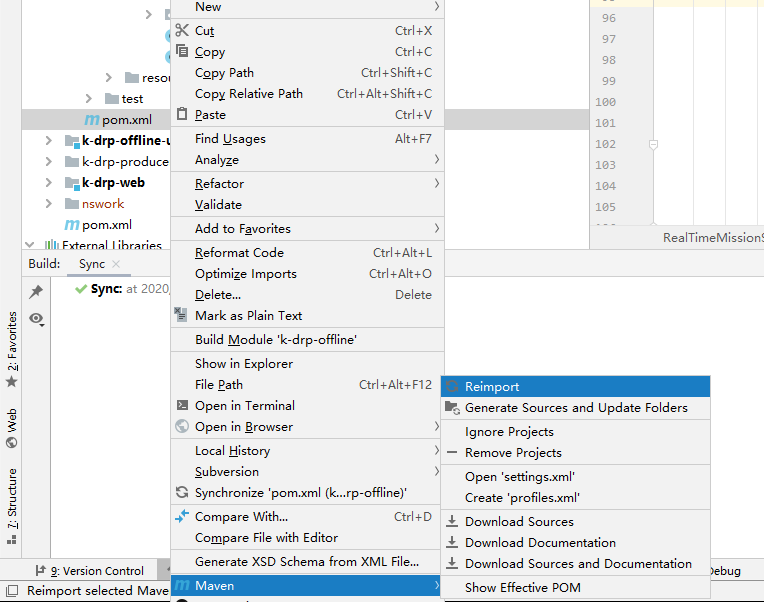
关于 "idea使用方式总结" 就介绍到这。希望大家多多支持编程宝库。
本文主要介绍"openldap-2.4.44的安装方法",希望能够解决您遇到有关问题,下面我们一起来看这篇 "openldap-2.4.44的安装方法" 文章。一、安装base-repo## 根据自 ...