利用python提取字符串中的数字
一、isdigit()函数
isdigit()函数是检测输入字符串是否只由数字组成。如果字符串只包含数字则返回 True 否则返回 False。
dream = "123456" print(dream.isdigit()) # 返回:True dream = "123abc456" print(dream.isdigit()) # 返回:False dream = 'abcd' print(dream.isdigit()) # 返回:False
二、filter() 函数
说明:filter() 函数用于过滤序列,过滤掉不符合条件的元素,返回一个迭代器对象;
如果要转换为列表,可以使用 list() 来转换。
该接收两个参数,第一个为函数,第二个为序列,序列的每个元素作为参数传递给函数进行判断,然后返回 True 或 False,最后将返回 True 的元素放到新列表中。
语法:
filter(function, iterable)
1、过滤出列表中的所有奇数:
def is_odd(n): return n % 2 == 1 tmplist = filter(is_odd, [1, 2, 3, 4, 5, 6, 7, 8, 9, 10]) newlist = list(tmplist) print(newlist)
2、过滤出列表中的所有偶数:
l = [x for x in range(10)] print(list(filter(lambda x : x%2 == 0, l)))
3、过滤出1~100中平方根是整数的数:
import math def is_sqr(x): return math.sqrt(x) % 1 == 0 tmplist = filter(is_sqr, range(1, 101)) newlist = list(tmplist) print(newlist)
4、删除1-100中素数
L = range(1, 101)
def isprimer(n):
flag = 1
for i in range(2, n):
if n % i == 0:
flag = 0
if flag == 0:
return n
print(list(filter(isprimer, L)))
5、去除空格和空值
def not_empty(s): return s and s.strip() filter(not_empty, ['A', '', 'B', None, 'C', ' '])
6、高阶运用
def _odd_iter():
n = 1
while True:
n = n + 2
yield n
def _not_divisible(n):
return lambda x : x%n>0
def primes():
yield 2
it = _odd_iter()
ftr = filter(_not_divisible(2), it) #1
while True:
n = next(ftr ) #2
yield n
ftr = filter(_not_divisible(n), ftr ) #3
for n in primes():
if n < 100:
print('now:',n)
else:
break
三、提取一段字符串中的数字
列表转字符串
number = ['12', '333', '4'] number_ = "".join(number) # 列表转字符串 print(number_) # 123334
a = "".join(list(filter(str.isdigit, '123ab45'))) print(a) # 返回12345 b = list(filter(str.isdigit, '123ab45')) print(b) # 返回['1', '2', '3', '4', '5']
time_ = "2019年09月04日 11:00" time_filter = filter(str.isdigit, time_) print(time_filter) # <filter object at 0x0000019358731BE0> print(type(time_filter)) # <class 'filter'> time_list = list(time_filter) # ['2', '0', '1', '9', '0', '9', '0', '4', '1', '1', '0', '0'] time_str = "".join(time_list) # 转为str 201909041100 time_int = int(time_str) # 转为int 201909041100
利用正则表达式
import re
str_ = "12今天333天气4不错"
number = re.findall("\d+",str_) # 输出结果为列表
print(number)
# 输出结果:['12', '333', '4']
四、匹配指定字符串开头的数字
例如下面的string:
tensorflow:Final best valid 0 loss=0.20478513836860657 norm_loss=0.767241849151384 roc=0.8262403011322021 pr=0.39401692152023315 calibration=0.9863265752792358 rate=0.0
提取 calibration=0.9863265752792358 .
# 匹配“calibration=”后面的数字 pattern = re.compile(r'(?<=calibration=)\d+\.?\d*') pattern.findall(string) # ['0.9863265752792358']
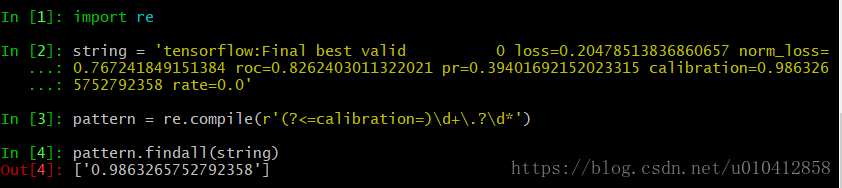
五、匹配时间,17:35:24
string = "WARNING:tensorflow: 20181011 15:28:39 Initialize training"
pattern = re.compile(r'\d{2}:\d{2}:\d{2}')
pattern.findall(string)
# ['15:28:39']
六、匹配时间,20181011 15:28:39
string = "WARNING:tensorflow: 20181011 15:28:39 Initialize training"
pattern = re.compile(r'\d{4}\d{2}\d{2}\s\d{2}:\d{2}:\d{2}')
pattern.findall(string)
# ['20181011 15:28:39']
总结
关于如何利用python提取字符串中的数字的文章就介绍至此,更多相关python提取字符串中数字内容请搜索编程宝库以前的文章,希望以后支持编程宝库!
win10toast是一个windows通知的出发框架,使用它可以轻松的调起系统通知。通过它可以很方便的做一个定时通知的功能应用。 实现步骤安装调起通知的依赖库pip ...